Blog
Different Microsoft operating systems, what are the key differences between them?

Microsoft’s Windows is a graphical operating system that lets users view and save data, execute applications, play games, watch movies, and connect to the internet. Users may move, drop, resize, or maximize a window.
Microsoft launched Windows in the 1980s. The newest versions of Windows are 10, 7, Vista, and XP. Let’s compare Windows versions, beginning with the oldest in the table given below.
This table is extremely helpful in comparing basic features throughout different MS OS versions. For the sake of this post, Electronic First will make a short note of important features available across the other version.
32-bit and 64-bit
CPUs are the two primary types. CPU type affects computer performance and software. A 32-bit CPU can’t run a 64-bit OS (OS). A 64-bit CPU can run both OS versions, but a 32-bit OS limits its performance. A CPU register maintains memory addresses to access RAM (physical memory). A 64-bit CPU could reach 264 memory addresses (18 billion GB RAM), while a 32-bit CPU can access 232. (4 GB RAM). A 64-bit-CPU can conduct more computations per second, increasing speed and efficiency.
Licensing:
A full Packaged Product (FPP) license is obtained via technology shops or online retailers. This license has one key (product key). This key may be used on another computer.
OEM: System manufacturer’s license. This license type has no licensing key and cannot be used on another machine. Windows 8 and 10 licensing keys are encoded in UEFI firmware chips.
Volume licenses are for schools and government agencies. Common use non-resale licenses. This implies one license key activates Windows on numerous PCs.
N-edition
The Windows N versions let you pick your own media player and applications to play CDs, DVDs, and other digital media. Microsoft’s website offers Windows Media Player for free download.
Cortana:
Microsoft’s latest voice assistant app.
Windows 10 automatically encrypts a device with the correct hardware specs, protecting client data.
Login with a Microsoft account.
Mobile Device Management allows individuals to operate from anywhere and safeguards company data.
It lets users utilize distinct desktops with different programs. It may help individuals concentrate on tasks and collect classified materials on one desktop.
Windows Hello: biometric login alternative.
When people log in, the application we requested will launch immediately, and they can’t use any other program. Windows will lock down, so users can’t utilize OS commands outside of this program.
BitLocker and EFS encrypt.
BitLocker encrypts whole drives. You may encrypt a system or external disc in part. Create a pool folder as a virtual disc image to encrypt data. The EFS (Encrypting File System) approach encrypts individual files and directories.
Other Features
- Microsoft Edge: A safer browser that lets you take notes on websites.
- Current Branch for Business: A new service paradigm allows Microsoft to deliver Windows 10 features swiftly. If you’re running Windows 10 and Microsoft published a new CB update, your operating system is ready to get it. Whether you use Current Branch for Business, you may postpone a Current Brunch feature for up to 8 months to test it and see if your firm or apps are ready.
- Active Directory is a Microsoft directory service for Windows Server and Client computers that stores server, client computer, user, and printer information. With this service’s Group Policy management tool, you may limit or distribute apps from a central location. It’s popular because it centralizes resource control and management.
- Enterprise Data Protection is a protection and security solution for IT departments owing to BYOD.
- Enterprise-mode Internet Explorer lets managers list business websites.
- Azure Active Directory is a cloud-based Active Directory that authenticates and authorizes apps, file servers, printers, etc. When admins add apps to the private store, all workers may browse and download them. It allows remote access to another computer.
- Windows Update for Business allows IT managers to keep Windows 10 devices in their business updated with the newest security protections and Windows features by connecting these systems to the Windows Update service.
-

 Latest News3 years ago
Latest News3 years agoSoap2day Similar Sites And Alternatives To Watch Free Movies
-

 Software3 years ago
Software3 years agoA Guide For Better Cybersecurity & Data Protection For Your Devices
-

 Android2 years ago
Android2 years agoWhat Is content://com.android.browser.home/ All About? Set Up content com android browser home
-

 Blog2 years ago
Blog2 years agoMyCSULB: Login to CSULB Student and Employee Portal
-

 Android App3 years ago
Android App3 years agoCqatest App What is It
-

 Android App3 years ago
Android App3 years agoWhat is OMACP And How To Remove It? Easy Guide OMACP 2022
-

 Business3 years ago
Business3 years agoKnow Your Business (KYB) Process – Critical Component For Partnerships
-
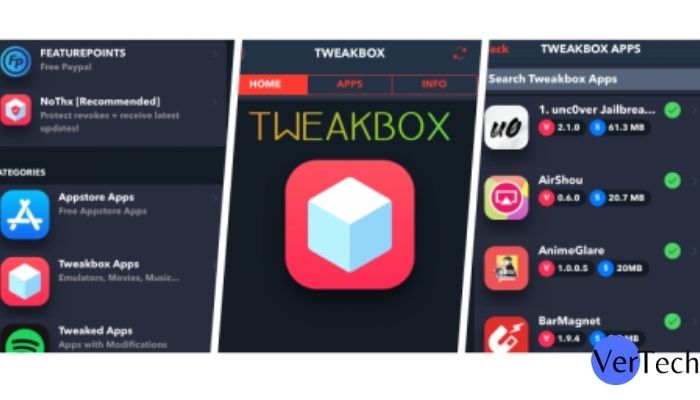
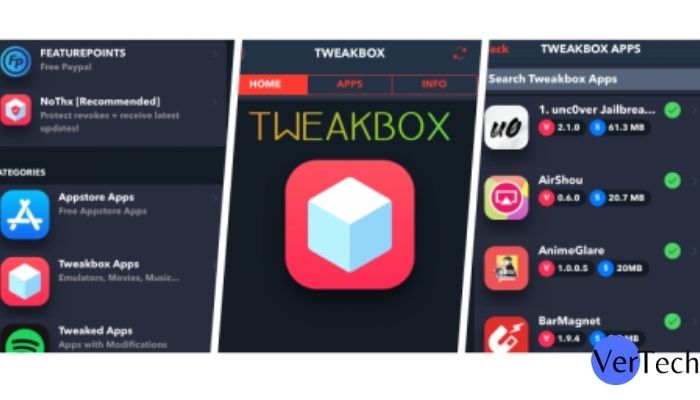 iOS2 years ago
iOS2 years agoTweakBox App – Best App for iPhone [Jan, 2023] | (iOS 15, Download, 2023)





