Gadget
Want To Hold Your Own Live Stream? How To Find A Suitable Laptop For It

What is a live stream? The online version of the Merriam-Webster dictionary defines it as “a broadcast streamed over the Internet for live viewing”.
A live stream can be fun and immersive for not only the streamer but also the audience members viewing, on their own online-connected devices, the events being streamed.
However, you might currently lack a laptop capable of facilitating a live stream to the standard you seek. Here is what to ask yourself if you are in the market for such a laptop…
What exactly will you be streaming?
The things you can stream live range from church services to gaming sessions. However, what exactly you do want to stream could have implications for what kind of laptop you ought to buy for the task.
Generally, the faster-paced the events you are eager to stream, the zippier and more powerful the laptop you will need to use. This, in turn, will have a knock-on effect on how much you could be required to spend on the hardware.
How large a budget do you have for a laptop?
Let’s assume that it is gaming you want to stream. In this instance, you will need a laptop that has been designed and built for gaming use.
On the plus side, however, you might not need to spend quite as much on that laptop as you had first anticipated. That’s because gaming laptops can vary to a surprising degree in price, with PCWorld recommending specific ‘value’ options alongside higher-end models.
For how long do you wish to keep the laptop?
When mulling this question, you have to keep in mind that neither the GPU nor the CPU of a laptop can be swapped out and upgraded at any point once the device has been bought.
So, you might want to eye a laptop boasting high specs for its GPU and CPU — as, otherwise, the hardware could struggle to accommodate increasingly advanced software updates as the years pass.
Conversely, as both the RAM and storage of a laptop are upgradeable, they would have less of an effect on the device’s long-term resilience.
What size of display will the laptop need?
As this is a matter of personal preference, you might want to test multiple laptops — such as in a brick-and-mortar retail store — to help yourself in judging what size of display would be right for you.
As a general rule, though, if you expect to deal with multiple windows on the laptop as you stream, it would be advisable for you to select a screen on the larger side, like 17 inches.
What software will you use with the laptop?
Vents Magazine insists that, when you are looking for a streaming-friendly laptop, the “most important thing to consider is the software that you are going to use for your stream.”
For example, if you are intent on live streaming webcasts, you should search for a high-quality live webcast platform and make sure the laptop you do settle on will be able to run it.
-

 Latest News3 years ago
Latest News3 years agoSoap2day Similar Sites And Alternatives To Watch Free Movies
-

 Software3 years ago
Software3 years agoA Guide For Better Cybersecurity & Data Protection For Your Devices
-

 Android2 years ago
Android2 years agoWhat Is content://com.android.browser.home/ All About? Set Up content com android browser home
-

 Blog2 years ago
Blog2 years agoMyCSULB: Login to CSULB Student and Employee Portal
-

 Android App3 years ago
Android App3 years agoCqatest App What is It
-

 Android App3 years ago
Android App3 years agoWhat is OMACP And How To Remove It? Easy Guide OMACP 2022
-

 Business3 years ago
Business3 years agoKnow Your Business (KYB) Process – Critical Component For Partnerships
-
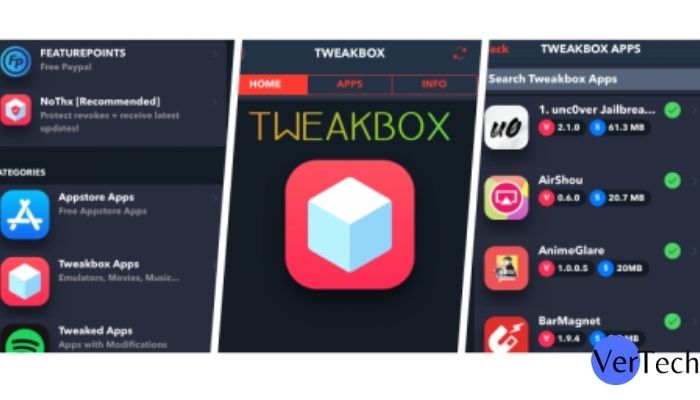
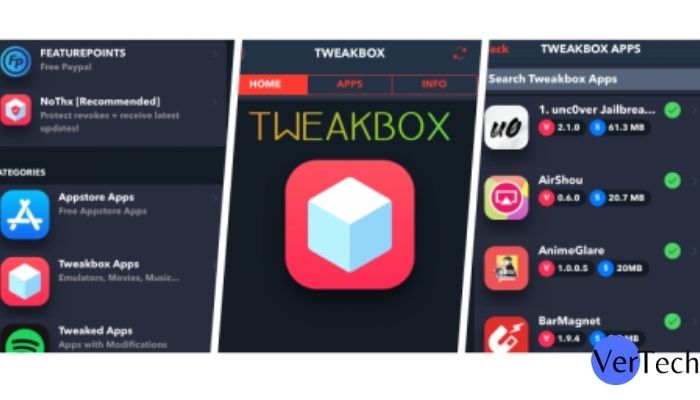 iOS2 years ago
iOS2 years agoTweakBox App – Best App for iPhone [Jan, 2023] | (iOS 15, Download, 2023)





