Tech
Definitive Guide to HTTP, HTTPS, SSL, and TLS — What Do All These Mean and How Are They Different?

You’ve put a lot of time, energy, and thought into developing your site. Keeping it secure is crucial. This article will explore website encryption in-depth, in particular how HTTPS and HTTP work and the differences between them.
Let’s find out why your site should be properly encrypted in this day and age and how to make the process of migration as smooth as possible. This will be a long one, so strap in and enjoy the ride. Let’s start from the top.
At the start, there was only HTTP. Without getting too deep into the technical aspects, we can simply say that this protocol delivered websites to a wide audience. The internet was a more straightforward place back then, and websites migrated only from server to server or between domains.
As a web admin, especially as an SEO specialist, you did not need to worry too much about these migrations. Then HTTPS entered the picture, and while the new protocol is lightyears ahead of the original one in terms of security, like any new technology, it created issues that need to be solved.
HTTP vs HTTPs — Definitions
When it comes to defining the two protocols, it makes sense to start with HTTP, as it is the older of the two. As we mentioned earlier, HTTP is an acronym for Hypertext Transfer Protocol. The protocol is the primary method of transferring web page data through a network. Every web page in the world is stored on a server and “served” to the user’s computer upon request.
The network that results in these individual connections put together is what we call the world wide web. Put simply, without HTTP, there would be no internet. It all sounds great so far, so why do we need HTTPS at all?
The one major issue with HTTP is that the data transferred through this type of connection is not secure. There is no encryption in place whatsoever, so there’s a significant risk of the information being intercepted and stolen by a third party.
There’s a lesson to be learned here — if an HTTP page asks you to submit sensitive information such as credit card data or something similar, you should most likely get out of there fast. The information you transmit over such a network is not private, so you should always use HTTPS to share sensitive data.
The S in HTTPS stands for “secure.” As you can imagine, the rest of the acronym has the same meaning.
That covers the semantics of it, but simply saying that a protocol is secure doesn’t make it so, and right now, you’re probably wondering how HTTPS works and how it is different from its older sibling. More on that below.
Difference Between HTTPS and HTTP and Their Importance for the World Wide Web
As hyperbolic as it may sound, it is safe to say that the Hypertext Transfer Protocol, also known as HTTP, is the foundation of the internet. Web pages are processed and delivered using this protocol. Essentially, it is how any page on the internet is displayed.

Again, without getting too technical, we can say that both HTTP and its younger sibling HTTPS work through “requests.” These are created by your browser when you perform an interaction on a website. Without these requests, the world wide web would not exist in its current form.
Let’s illustrate this with a simple example. Say someone decides to search for a software developer and uses the query “software development companies NY.” The request is sent back to one of Google’s servers, which in turn sends a request back with the results to the query. This is how the search engine results page (SERP) that this hypothetical user sees is created in a matter of milliseconds.
How HTTPS Works
As you can imagine, the difference between HTTP and HTTPS is more comprehensive than the single letter added to the acronym. Unlike HTTP, the more secure HTTPS uses what is called a third-party certificate to secure the connection and verify the legitimacy of the site in question. This certificate of security is called an SSL Certificate.
SSL, you guessed it, is another abbreviation, and it stands for “secure sockets layer.” It is the foundation on which an encrypted, secure connection between your browser and the server is created. The communication between the two is, therefore, protected.
We’re not going to get too technical here either, but the thing to remember is that an SSL certificate offers an additional level of security for any data you would like to keep away from third-party attackers.

These extra security measures are crucial for ecommerce websites, since you will need to protect credit card numbers and other personal information such as addresses, real names, etc. HTTPS is also crucial for lead-generation websites that rely on collecting users’ real information.
But hang on a second. Wasn’t there another little acronym mentioned in the title of this guide? You bet there was, and we’ll talk about it next.
What Is TLS and Why Does It Matter?
Transport Layer Security, or TLS for short, helps secure HTTPS and can encrypt email and other protocols. The cryptographic techniques it uses ensure no tampering with data once it has been sent. This means all communication remains between the participants, and private data remains concealed from prying eyes.

The process used to kick off a TLS-encrypted communication session is known as a TLS handshake. This process authenticates the participants and creates their session keys. A new session key is generated using the unique keys of each device as soon as two devices initiate communication. This results in more encrypted, safer communication.
Authenticating the Web Server Through HTTPS — A Crucial Step
A crucial part of any HTTPS connection involves verifying a web server’s identity. SSL certificates are essential to this setup, since they guarantee that the owner of the server is the one listed in the certificate.

This is not dissimilar from how a driver’s license or passport works — they confirm their owner’s identity. SSL certificates do the same thing for web servers. If you need this type of protection on your website, HTTPS is an absolute staple and should not be ignored under any circumstances.
Building Trust with Users Through HTTPS
There’s another significant benefit to using HTTPS over HTTP: building trust with your users. Whatever kind of website you’re running, a closed padlock appearing in the browser window will likely give your prospects confidence that you run a legitimate operation.
Obviously, securing your connection is vital if you’re running an ecommerce store and plan to process credit card information. Still, even a simple web presentation can benefit from the user trust generated by the little padlock showing that the connection with your website is secure.
This is doubly true nowadays since any modern browser will go out of its way to attract users’ attention to the fact that a site is not “safe.”

The industrial-strength layer of security provided by HTTPS protects personal data, passwords, credit card information, and other private user data. This is precisely the type of thing that will help your site remain competitive.
Aside from protecting your users’ data, HTTPS also protects your brand’s reputation. Regular security breaches and user data leaks will inevitably lead to a decline in interest in using your website. Building your online reputation is a long and painstaking process, and you don’t want to see it tumbling down like a house of cards due to an unprotected connection.
Reasons to Stick with HTTP
HTTP sites are rare nowadays, but a few still haven’t made the switch. We can see how this would make sense from a financial standpoint, as you probably don’t need increased security if you have zero intention of collecting sensitive data from your users.

That said, with everything else equal, HTTPS will be a tie-breaker when it comes to rankings between two websites. However, this is not something you should expect to see very often, so if ranking is your only reason to consider switching to HTTPS, you probably don’t have to do it.
Migrating from HTTP to HTTPS — Potential Problems
Moving from HTTP to HTTPS offers many benefits from the perspective of security. However, if you don’t know what you’re doing, you may end up causing more harm than good.
First of all, you must make Google aware of the transition. Choose the certificate that suits your situation best, and set up Google Analytics and Google Search Console accordingly. Also, make sure to update any relative URLs and internal links. These are some of the points we’ll discuss more in detail below.
The Transition — How to Inform Google?
Don’t worry; you don’t have to get on a call with a Google representative or send an email. Setting up a new Google Search Console (GSC) profile is all you need to do. That said, DO NOT disable your previous, non-secure profile just yet. Let both profiles remain active while you verify your site’s HTTPS version is up and running and its GSC profile is collecting the necessary data.
You should then set your Google Analytics profile to “secure”; otherwise, you might collect the wrong data.
Also, remember to update your Google Tag Manager data collection parameters and update http:// to https:// in Bing Webmaster Tools if you use the service.

None of these steps are particularly complex, but people often make oversights at the beginning of the transition process, and these minor mistakes end up costing them down the line. Updating your data tracking profiles is critical, so make sure to do it right.
Overreporting or underreporting data does not seem like the most cataclysmic problem, but it can be the difference between a successful and an unsuccessful SEO strategy.
Picking the Right Security Certificate
There are SSL certificates for many different purposes — single domain, multiple domain, and wildcard certifications. If you’re running a smaller website, you probably don’t need a full wildcard certificate. However, it is useful if you’re trying to manage several websites at once.

You can secure up to 99 subject alternative names with an SSL certificate covering multiple domains. In contrast, a single-domain certificate is issued for the single domain itself or one subdomain.
A Wildcard certificate allows you to secure an unlimited number of subdomains and the initial URL of your website. This means any subdomains are automatically secured without you having to expend any effort making sure it fits your site’s existing security.
Wildcard certificates are clearly the best option, but as always, you’ll need to weigh the extra features against the cost.
Updating All URLs on Your Website
If you have a lot of experience managing your website’s ongoing needs, you won’t be spending much time on this step. All you need to do is make sure that your on-site content is attached to the correct protocol. Obviously, make sure to update your XML sitemap as well.
Many admins out there fail to secure their website content, and doing a quick audit to double-check everything is not a bad idea, no matter how confident you may be.
Whether you use absolute or relative URLs doesn’t matter too much, as long as you keep them updated. If your site has been built from the ground up on absolute URLs, you’ll probably have to do a bit more mundane find-and-replace work. In fact, this might be an excellent opportunity to switch to relative URLs.
Bottom line — make sure that all the pages of your website have the proper https:// prefix once you’ve made the transition, and it should be smooth sailing from that point on.
Making Sure that Everything Is Crawlable
You need to ensure that your robot.txt isn’t preventing Google’s crawling algorithms from indexing your website. Making everything crawlable is a great rule of thumb that you should only break in case there’s a specific folder or part of your website that really shouldn’t be indexed.
You could run into problems, for example, if your robot.txt disallows the rendering of JavaScript and CSS files, which is a relatively common problem. Disallowing a critical JS or CSS element from rendering can hinder Google’s understanding of the page’s entire context, which is a massive part of achieving a higher ranking. Thankfully, you’ll have no reason to disallow JS or CSS files in this way in 99 out of 100 cases.
Monitoring the Migration
Double- and triple-checking every facet of the migration to HTTPS is crucial. Check Google Analytics and Google Search Console, and ensure all your reporting software is performing without hiccups.
HTTP vs. HTTPS — Which Is Best?
Choosing between HTTP and HTTPS is not exactly difficult, even if you’re not an SEO expert. HTTP is an outdated protocol nowadays, so HTTPS is clearly better. If your website is not using HTTPS yet, it is high time to make the transition.
-

 Latest News3 years ago
Latest News3 years agoSoap2day Similar Sites And Alternatives To Watch Free Movies
-

 Software3 years ago
Software3 years agoA Guide For Better Cybersecurity & Data Protection For Your Devices
-

 Android2 years ago
Android2 years agoWhat Is content://com.android.browser.home/ All About? Set Up content com android browser home
-

 Blog2 years ago
Blog2 years agoMyCSULB: Login to CSULB Student and Employee Portal
-

 Android App3 years ago
Android App3 years agoCqatest App What is It
-

 Android App3 years ago
Android App3 years agoWhat is OMACP And How To Remove It? Easy Guide OMACP 2022
-

 Business3 years ago
Business3 years agoKnow Your Business (KYB) Process – Critical Component For Partnerships
-
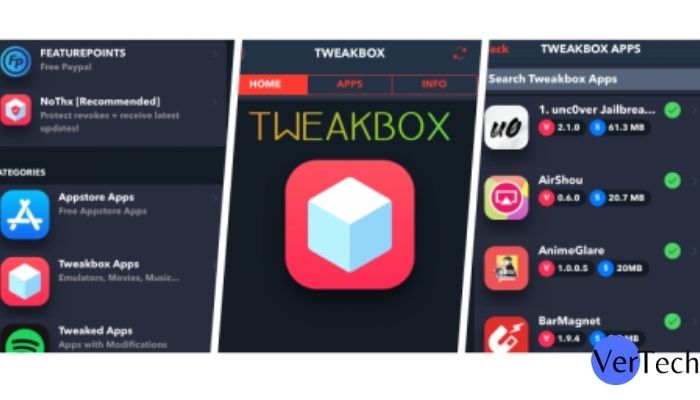
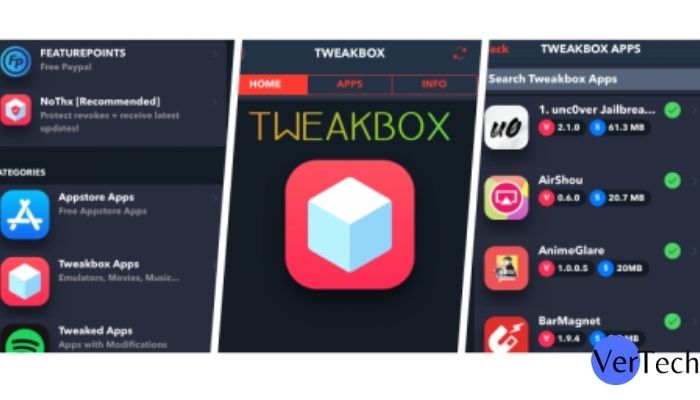 iOS2 years ago
iOS2 years agoTweakBox App – Best App for iPhone [Jan, 2023] | (iOS 15, Download, 2023)





