Tech
How to Increase Flexibility with a Desk Booking Solution?

Desk booking solutions have become a workplace essential in hybrid offices. From better space utilization to increased employee productivity, they offer a host of benefits that help in efficient workplace management.
Not only does this software help office managers, but they are also a handy tool for employees. With a desk booking solution, your employees can take full advantage of the flexible nature of a hybrid work arrangement.
They can view and book their preferred seats and avoid wasting time looking for a workstation when they come to the office. They can view if their chosen desk is sanitized and has everything they require. As a result, they can be more productive, remain stress-free, and enjoy a better in-office experience.
A desk booking solution is a feature-rich tool that can work wonders for your hybrid workplace. And to make the most of this innovative tool, you need to know how to use it well. So, here are five ways you can use it to increase flexibility for your employees.
- Provide Easy Access Through a Mobile App
Most desk booking solutions have a mobile app that makes it easier for your employees to access the reservation system. They do not need to be in front of a screen on a company PC to reserve a desk. With a mobile app, they can make a reservation even when working remotely and quickly obtain the resources they need. So, when they come to the office, they will not have to waste time looking for a desk.
Plus, desk booking apps have a simple, user-friendly interface. So, once you implement a desk booking solution in your office, you can rest assured that employees will be quick to adopt it.
With a desk booking app at their fingertips, they can:
- easily find workstations
- share schedules with colleagues
- make service requests
- provide feedback about used spaces, and much more.
- Harness Its Integration Capabilities
A desk booking solution can integrate with your pre-existing tools and any other hybrid workplace management software you are using.
For example, you can integrate your desk booking solution with workplace management tools like Google Calendar and MS Outlook Calendar. Then, when your employees open their desk booking app, they can view their schedules, select a date, and book a desk for that day. They do not need to check a number of apps but can access this information through a single screen.
- Set Up Automatic Wayfinding
Sometimes, the trouble of navigating through the campus can prevent employees from booking spaces they have not seen before. This is especially true for large offices. When employees are unfamiliar with the location of certain desks, it can prevent them from exercising the flexibility offered by the hybrid work model. But when you facilitate wayfinding through a desk booking solution, they will not have to worry about using a workstation or room that they have never used before.
With a desk booking solution, you can offer turn-by-turn indoor navigation with color-coded floor plans to indicate availability status. This will help employees easily identify and navigate to a specific desk, area, or floor that they have booked.
- Enable Location Viewing To Facilitate Finding Co-Workers
Finding where your colleague is working in a hybrid workplace can be a challenge. Are they working remotely or onsite? If yes, on which floor? Where is their desk?
A desk booking solution can eliminate all this confusion.
Look for a desk booking solution that enables employees to locate a colleague near them by seeing who has booked the spaces. This removes friction in collaboration. Certain desk booking software also facilitates location sharing that further simplifies locating a colleague.
- Use It For Activity-Based Booking
In a hybrid office, teams will need different work environments depending on their goals. For example, if a team is working on a project that requires frequent collaboration, they will need to book a cluster of desks close to each other. You can use your desk booking solution to identify spaces that can accommodate these requirements and give maximum flexibility to your employees.
You can also invest in desk booking software that offers a zoning function for neighborhood grouping.
Leverage Desk Booking Software for Employee Flexibility Today!
A desk booking solution has become a must-have tool for companies adopting a flexible work policy. For organizations it helps manage office real estate, meanwhile improving workplace experience for employees.
With WorkInSync desk booking software, you can empower your employees with the choice of flexibility.
Reduce wasted space, access floor plans, automate desk sanitization, view real-time floor occupancy, track your employees’ location, and much more. From desk hoteling to hot desk booking, WorkInSync’s desk management module is everything you will need.
To learn more about the product, you can opt for a demo.
-

 Latest News3 years ago
Latest News3 years agoSoap2day Similar Sites And Alternatives To Watch Free Movies
-

 Software3 years ago
Software3 years agoA Guide For Better Cybersecurity & Data Protection For Your Devices
-

 Android2 years ago
Android2 years agoWhat Is content://com.android.browser.home/ All About? Set Up content com android browser home
-

 Blog2 years ago
Blog2 years agoMyCSULB: Login to CSULB Student and Employee Portal
-

 Android App3 years ago
Android App3 years agoCqatest App What is It
-

 Android App3 years ago
Android App3 years agoWhat is OMACP And How To Remove It? Easy Guide OMACP 2022
-

 Business3 years ago
Business3 years agoKnow Your Business (KYB) Process – Critical Component For Partnerships
-
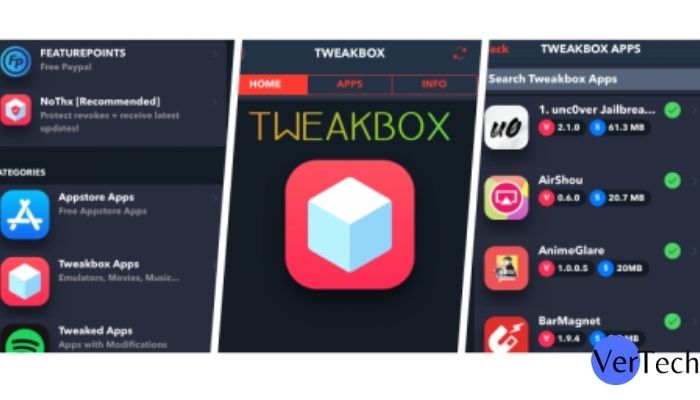
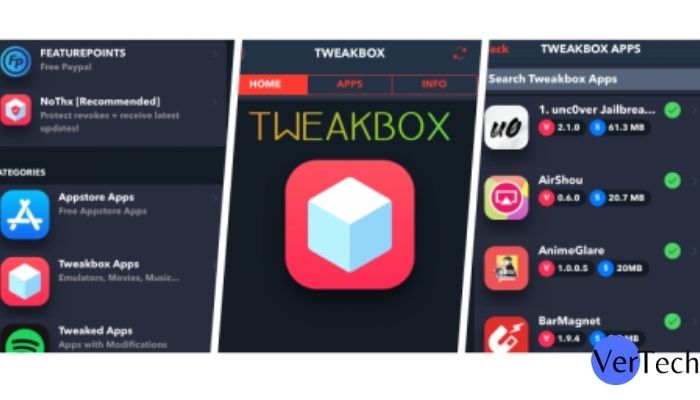 iOS2 years ago
iOS2 years agoTweakBox App – Best App for iPhone [Jan, 2023] | (iOS 15, Download, 2023)





