Android
What is SysScope in Android

What is SysScope on Android: If you are using a Samsung smartphone, then you might see SysScope in your app list. Do you want to know about this android app and its functionality? If yes, then stay connected with this post, we have penned down a detailed guide on Sys Scope.
Many android users are frightened because of this application’s presence on their devices. However, this system app continuously runs in the background without letting you know. So, it becomes necessary to have all information regarding this software.
What is SysScope?
SysScope is a pre-installed app in Samsung Smartphones and Tablets. The main function of this application is to perform a quick scan at specific intervals to detect unauthorized changes in the operating system.
Apart from this, it also checks the root status of your device and makes a detailed report about it which the developers can only access.
However, if you want to operate developer mode in your device using system code, then you can get the help of IoT Hidden Menu.
com.sec.android.app.sysscope is the package name of the SysScope file that works as a Smart Manager in Samsung Galaxy Phones.
Many users know this software as a SysScope Mobile tracker, but there is not enough information regarding mobile tracking related to this app.
Is sysscope spyware?

Sys Scope is not spyware. It is a system app used in the Samsung Galaxy smartphones for backend operating functions. However, you may face battery draining problems because of this app presence, but it doesn’t mean that it is a spyware or can cause any data leak issues.
The system apps run multiple tasks simultaneously in the background so it can only consume your battery nothing else. So keep your eyes away from this app and let it do its work to improve your smartphone functionality.
Why is Sys Scope Used For?
SysScope App is used for communicating with the Samsung database that eventually receives feedbacks from the severs and optimizes the device performance. All other apps installed in your Samsung device works properly by receiving signal from the smart manager.
When someone is trying to root your device unethically, then Sys Scope warns you and immediately blocks the background activity.
Also Read: What is Omacp Android App?
How to Solve “Unfortunately SysScope Has Stopped”?
While using this system application you may see a error message “SysScope has been stopped.” But it can be easily resolved by following some steps which are mentioned below:
Clear Data and Cache Of Sys Scope
Most of the error messages can be easily resolved by clearing the data and cache of that application. Follow the steps given steps carefully:
- Go to the main menu of your device and click on settings.
- Then Find the App-Management option (this function may vary from device to device)
- Now, Find SysScope App and Click on it.
- After that, you have to click on clear data then clear the cache button.
You have to restart your device after completing all the steps given above. Now, you will find that the error message is gone and the app start working properly. These are the custom errors which frequently comes when your device is improperly rooted or using any malfunctioned apps.
Conclusion:
I hope you get enough knowledge regarding your query What is SysScope on Android in this post. This application is used for device optimization and can consume the battery while running tasks in the background. SysScope Android Process is undetectable by normal users, so don’t try to uninstall this application by rooting your device or any other way.
-

 Latest News3 years ago
Latest News3 years agoSoap2day Similar Sites And Alternatives To Watch Free Movies
-

 Software3 years ago
Software3 years agoA Guide For Better Cybersecurity & Data Protection For Your Devices
-

 Android2 years ago
Android2 years agoWhat Is content://com.android.browser.home/ All About? Set Up content com android browser home
-

 Blog2 years ago
Blog2 years agoMyCSULB: Login to CSULB Student and Employee Portal
-

 Android App3 years ago
Android App3 years agoCqatest App What is It
-

 Android App3 years ago
Android App3 years agoWhat is OMACP And How To Remove It? Easy Guide OMACP 2022
-

 Business3 years ago
Business3 years agoKnow Your Business (KYB) Process – Critical Component For Partnerships
-
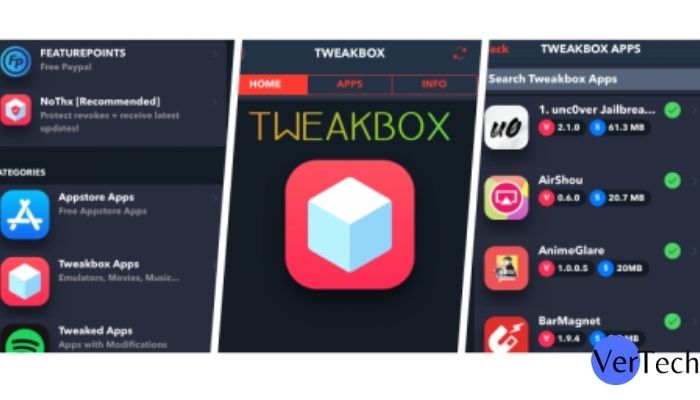
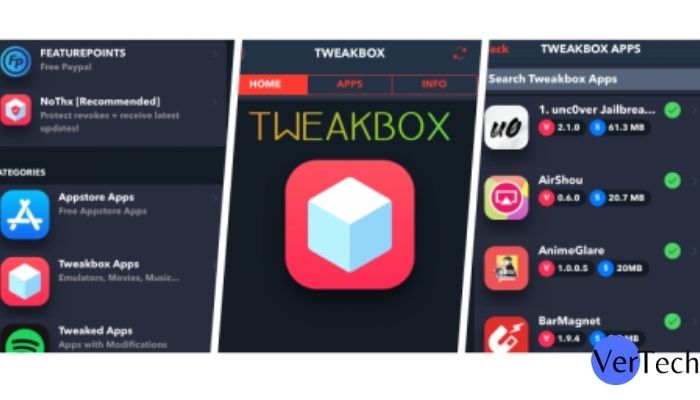 iOS2 years ago
iOS2 years agoTweakBox App – Best App for iPhone [Jan, 2023] | (iOS 15, Download, 2023)





