Tech
8 Ways To Get Your Streaming Service Speed Running

The need for entertainment is as close to the need for love and self-assurance – okay, that’s a bit of a brag, but you get the point, right? With the rapidly evolving world, human beings have become dependent on instant gratification and the need to remain busy and engaged.
Whether it is in the form of some exciting movie or a gripping documentary or even a sports broadcasting, you are always consumed with media. So it comes as no surprise when you actively seek ways to improve your streaming operations.
There are a dozen of streaming services that you consume on daily basis – from some of them, like Disney Plus, you can even get Disney Plus free trial. So when you’re on a trial, you want the streaming to show its true colors than streaming content that is constantly buffering can take you on a maddening trip. Other times, there are videos with poor quality and widespread pixels that reduce the streaming experience to boredom and frustration.To help you with that, we’ve mentioned 8 ways you can improve the streaming speed to elevate the overall experience.
Switch Off the Competing Devices
There are so many devices that operate on the internet – from your smartphones to smart TV, Windows PC, and even gaming consoles. Therefore, the first step is to find the devices that are connected to the internet and disconnect them. The number of devices that are connected to the internet is directly related to the level of speed you will be experiencing.
In addition, the strain on the bandwidth is also an issue that should be highlighted. Of course, most devices are low power generators but all the usage adds up. Thus, if you are getting frustrated with buffering, you should check the other devices that are connected to the internet and chewing on your bandwidth. Once you’ve disconnected, you will experience a boost in the speed.
See If There Are Intruders
After checking all the home devices that are connected to the internet, you should check whether there are any new devices, or unexpected intruders, that are also connected to your internet. If you have a roommate or any other people, you should always put a password on your internet device. This way. Nobody else gets to eat up your internet and bandwidth while you buffer through your stream.
Use Ethernet Cable, Not Wi-Fi
See, this may be a bit inconvenient for you, but it is the best way sometimes. Abandon the Wi-Fi and opt for cables instead. This will be most useful if you are a gamer with a gaming PC. You need wired keyboards to boost the gaming performance and streaming experience. In fact, ethernet cable provides you direct-wired access and a connection that joins your hardware and router for quality streaming.
Change The Placement Of Your Router
This is an old-school method but the most effective one on the list. If you have thicker walls, your Wi-Fi signal will face a harder time getting through. Therefore, you need to place it where the Wi-Fi signal can flow smoothly. It should also be placed closer to your devices – the longer the route, the weaker the streaming experience.
Change Your Wi-Fi Channel
The truth is that you can’t have a faster streaming experience by simply moving the router to a different place. You need to check the channel as well. By default, most Wi-Fi is connected to Channel 6, and it’s often the most congested one since it’s operated in high-density regions. Therefore, test other channels and frequencies to attain faster streaming and boost your streaming experience.
Reduce the Resolution
This is also the most obvious solution to poor streaming problems. What you can do sometimes is lower the streaming resolution – this small action makes a huge difference. The resolution number actually reflects the data requirements – the higher the resolution, the higher the data will be. So, it’s best to keep the resolution low.
Delete Cache Files
When your device storage is cluttered and filled with junk files, your streaming can get crowded as well. The device makes double the effort to stream faster and that takes away from its energy and sooner or later your stream slows down. Therefore, delete the cache files that are completely irrelevant and simply junking up your space.
Disable Some Settings
There is a button in your settings where you have the option of disabling the hardware acceleration. This option shifts the burden of streaming from the software to the processors of the device. When you make the shift, the burden reduces, and stabilizes your internet connection and resulting in better streaming.
Use Local Storage
Most streaming platforms today offer cloud DVR and download options. Thus, make the most of local storage and premium features and watch movies offline. This will give your internet some time off to recollect and stabilize.
In Conclusion
Streaming is an important part of our entertainment culture that needs to be top-tier otherwise it blows. Therefore, make sure you opt for the tips provided above for an elevated experience and fast streaming services. Some of the tips that actually work are deleting cache files, changing the location of your router, reducing the resolution, etc.
And there you go guys, let us know which of the tips worked for you?
-

 Latest News3 years ago
Latest News3 years agoSoap2day Similar Sites And Alternatives To Watch Free Movies
-

 Software3 years ago
Software3 years agoA Guide For Better Cybersecurity & Data Protection For Your Devices
-

 Android2 years ago
Android2 years agoWhat Is content://com.android.browser.home/ All About? Set Up content com android browser home
-

 Blog2 years ago
Blog2 years agoMyCSULB: Login to CSULB Student and Employee Portal
-

 Android App3 years ago
Android App3 years agoCqatest App What is It
-

 Android App3 years ago
Android App3 years agoWhat is OMACP And How To Remove It? Easy Guide OMACP 2022
-

 Business3 years ago
Business3 years agoKnow Your Business (KYB) Process – Critical Component For Partnerships
-
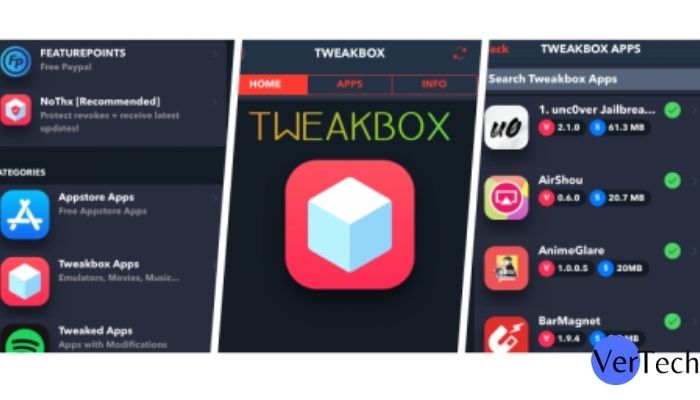
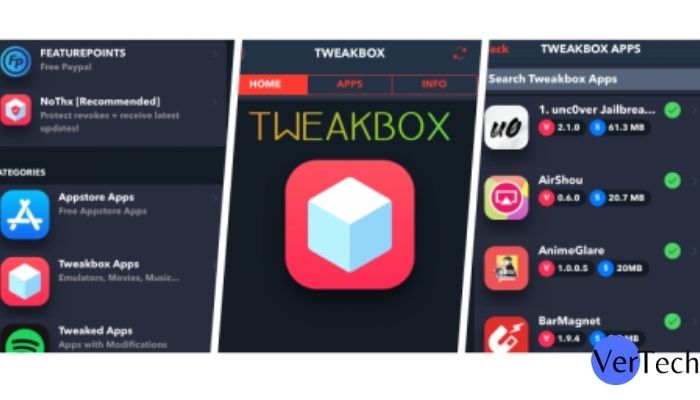 iOS2 years ago
iOS2 years agoTweakBox App – Best App for iPhone [Jan, 2023] | (iOS 15, Download, 2023)





